Help with Netscape Mail
3.0
(please wait for images
to load)
| Go to the Options Menu and choose
"Mail and News Preferences" |
|
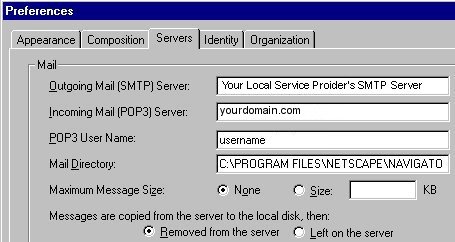
|
| Click on the "Servers" tab.
Fill the Outgoing Mail with your local internet service proviers
SMTP server. In case you do not know the SMTP server name,
please contact your local internet service provider and ask
them. Fill the incoming mail
server with the name of your domain. Fill the POP3 User Name with your
username |
|
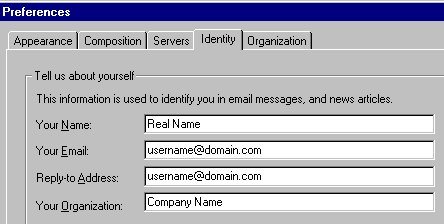
|
Click on the Identity Tab. Fill in the
fields to your preferences.
Click OK to finish. You are now ready to check your mail! |
|