|
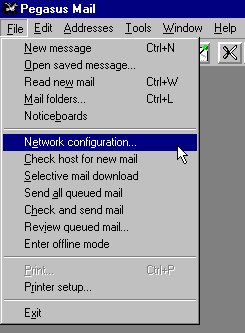
Open Pegasus Mail. Click on the File
menu and choose "Network Configuration..."
|
|
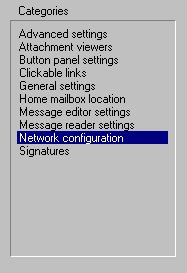
In the left menu, choose Network
Configuration.
|
|
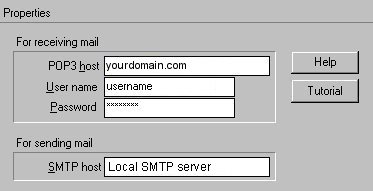
On the right side fill the POP3 host
field with your domain name. In the User name field type in your
username. In the SMTP host field type your local internet
service providers SMTP server. In case you do not know the
SMTP server name, please contact your local Internet service
provider and ask them.
|
|
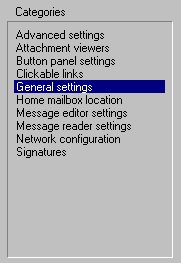
In the left hand menu, choose General
settings.
|
|
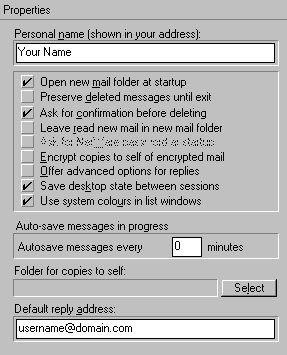
On the right side type
the name you want people to see in the Pesonal name field. Put
your email address in the Default reply address field. Click
OK. You are now ready to check your mail!
|